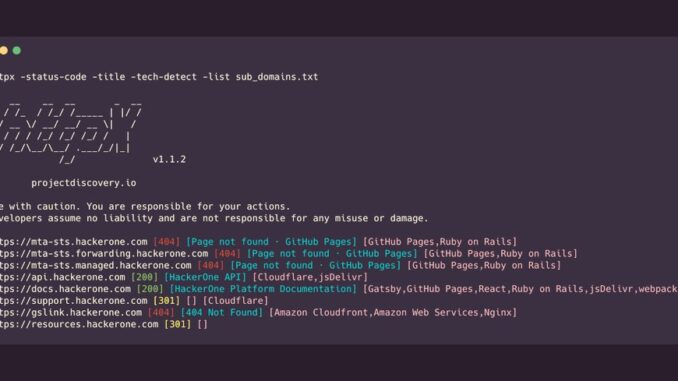
1- Standard use httpx can be used with a target list or piped with other tools: $ httpx -list subdomains.txt $ subfinder -d ups[.]com | httpx -silent $ httpx -l subs.txt -ports 8080 -threads 100
2- Specific Path or file: It’s possible to request a specific file or path useful for searching misconfiguration on multiple targets: $ httpx -l subs.txt -silent -path “/.git/” -fr -mc 200
3- Match specified values You can match responses based on various values: $ httpx -l subs.txt -path “?redir=http://example[.]com” -match-string ‘Example Domain’ $ httpx -l subs.txt -match-code 200 $ httpx -l subs.txt -mcdn azure
4- Complete Scan Here’s how you can get all the key information about the target: $ httpx -l subs.txt -silent -ports 80,443,8008,8080,8443,8843,5000,9001 -title -status-code -server -ip -content-length -tech-detect -asn -cdn -threads 100
5- Output format The best way to store the results is by saving the output in csv or json (in combination with jq): $ httpx -l subs.txt -csv -o results.csv $ httpx -l subs.txt -json -o results.json
6- Slow down the Scan httpx is so powerfull but as many other tools it can overload small servers, so try this $ httpx -l subs.txt -threads 10 -rate-limit 35 $ httpx -l subs.txt -rate-limit-minute 200
Good Luck!
Good Hunting!
Leave a Reply